Looking to start a podcast but unsure about the tools you need? Discover the 11 Best Podcast Software for beginners
Starting your podcasting journey can feel overwhelming, especially with the multitude of podcast software options available. Whether you’re focused on audio quality, ease of use, or editing features, choosing the right software can make or break your podcast.
In this article, we’ll explore the 11 Best Podcast Software for Beginners that combine simplicity, affordability, and powerful tools to help you create professional-level content from day one.
- 1 Key Features to Look for in Podcast Software for Beginners
- 2 11 Best Podcast Software for Beginners
- 3 How to Choose the Best Podcast Software for Your Needs
- 4 Conclusion
-
5
Frequently Asked Questions (FAQ)
- 5.1 Which podcast platform is best for beginners?
- 5.2 What is the easiest software to edit podcasts?
- 5.3 How do I start a podcast in 11 steps?
- 5.4 11 best podcast software for beginners free download
- 5.5 Best podcast recording software free
- 5.6 Best video podcast recording software
- 5.7 Video podcast software
- 5.8 Audacity
- 5.9 Podcast editing software free
Key Features to Look for in Podcast Software for Beginners
Before diving into our list of the best podcast software for beginners, it’s essential to understand what makes a platform user-friendly for those just starting out. Here are some key features to look for:
- Ease of Use: The best podcast software for beginners should offer an intuitive user interface with a minimal learning curve, allowing you to start creating content without frustration.
- Editing Tools: Look for basic editing features that provide the necessary functionality without overwhelming new users. Simplicity is crucial in podcast software for beginners.
- Collaboration: For podcasters working with remote guests or co-hosts, software that facilitates easy collaboration is important.
- Pricing: Affordability is key. Choose software that offers free trials or freemium versions, ensuring you can experiment before committing.
- Export Formats: Ensure the platform supports podcast-friendly formats like MP3 or WAV to seamlessly publish your episodes.
By keeping these features in mind, you’ll be better equipped to choose the right podcast software for beginners that aligns with your needs.
11 Best Podcast Software for Beginners
Choosing the right podcast software for beginners can significantly impact your podcasting journey. Whether you’re just starting out or looking for a user-friendly solution, here are 11 top options to consider:
- Adobe Audition
- Audacity
- GarageBand
- Hindenburg Journalist
- REAPER
- Riverside
- Auphonic
- Alitu
- Logic Pro
- Spotify
- SquadCast
1. Adobe Audition

Best for: Professional-grade audio production with an intuitive interface
Price: $20.99/month (part of Adobe Creative Cloud)
Adobe Audition offers professional-level tools that are accessible to podcast software for beginners. With multitrack editing, noise reduction, and built-in effects, it’s ideal for podcasters eager to grow their skills.
Pros: High-quality audio editing, extensive effects library, seamless integration with Adobe apps
Cons: Steeper learning curve, subscription-based
2. Audacity

Best for: Free, open-source audio editing
Price: Free
Audacity is popular podcast software for beginners due to its zero cost. Despite being free, it provides robust tools like multi-track editing, noise reduction, and plugins. It’s perfect for podcasters on a budget.
Pros: Free, cross-platform compatibility, excellent audio filters
Cons: Outdated interface, lacks built-in collaboration tools
3. GarageBand

Best for: Mac users who want an easy start
Price: Free (for macOS and iOS)
GarageBand is a perfect podcast software for beginners on Apple devices. With its drag-and-drop interface, sound effects, and multi-track editing, it’s ideal for novice podcasters.
Pros: Free for Mac users, easy to learn, multi-track capabilities
Cons: Only available for macOS/iOS, limited advanced features
4. Hindenburg Journalist

Best for: Story-based podcasts and interviews
Price: $95 for Journalist; $375 for Pro version
Hindenburg Journalist is a specialized podcast software for beginners focused on storytelling. Its voice-first editing tools and automatic leveling simplify creating long-form, interview-based podcasts.
Pros: Voice-focused features, intuitive workflow, automatic audio leveling
Cons: Higher price, limited advanced editing customization
5. REAPER

Best for: Budget-friendly audio production with advanced tools
Price: $60 (discounted license)
REAPER offers a wide array of plugins and is ideal for beginners interested in advanced production. Though it has a steeper learning curve, it’s a versatile podcast software for beginners.
Pros: Affordable, highly customizable, supports multiple plugins
Cons: Less beginner-friendly interface, requires learning
6. Riverside

Best for: High-quality remote interviews
Price: Starts at $15/month
Riverside is browser-based podcast software for beginners that supports studio-quality recording for remote podcasts. With separate audio tracks for participants, it provides better control during post-production.
Pros: High-quality remote recording, separate audio tracks, video podcasting
Cons: Requires stable internet, limited editing
7. Auphonic

Best for: Automatic audio post-production
Price: Free up to 2 hours/month; $11 for 9 hours
Auphonic simplifies post-production by automatically improving audio quality, making it excellent podcast software for beginners who aren’t confident with manual editing.
Pros: Automated post-production, audio leveling, easy to use
Cons: Not full editing software, limited free version
8. Alitu

Best for: Simplified podcast production for non-tech-savvy users
Price: $38/month
Alitu is the ultimate podcast software for beginners seeking a streamlined experience. With drag-and-drop features, automatic noise reduction, and built-in publishing tools, it’s designed for simplicity.
Pros: User-friendly, built-in publishing, automatic noise reduction
Cons: Limited advanced editing, relatively expensive
9. Logic Pro
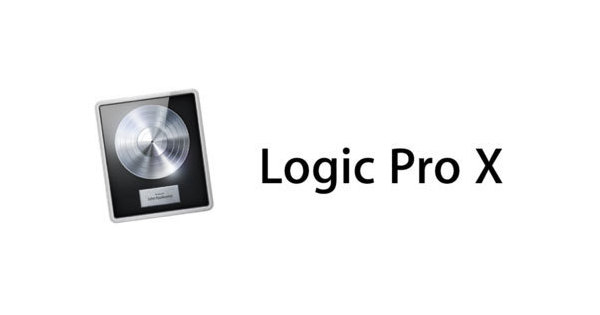
Best for: Apple users seeking advanced production tools
Price: $199 one-time purchase
Logic Pro offers more advanced tools than GarageBand and is ideal podcast software for beginners who want to take their production skills to the next level.
Pros: Advanced features, excellent integration with Apple, one-time purchase
Cons: High learning curve, only for macOS users
10. Spotify for Podcasters

Best for: Publishing and monetizing podcasts
Price: Free
While not editing software, Spotify for Podcasters is crucial podcast software for beginners looking to distribute and monetize content. Its analytics tools help optimize performance.
Pros: Free, distribution to Spotify, in-depth analytics
Cons: No built-in editing, limited customization
11. SquadCast

Best for: Remote interviews with high audio quality
Price: Starts at $20/month
SquadCast provides high-quality recording for remote interviews, offering separate audio tracks for each participant. This podcast software for beginners also integrates with cloud storage.
Pros: High-quality remote recording, separate audio tracks, easy to use
Cons: Pricey for beginners, limited editing features
How to Choose the Best Podcast Software for Your Needs
When selecting the best Podcast Software for Beginners, it’s essential to align the platform with your specific needs and podcasting goals. Here are some key factors to keep in mind:
Your technical proficiency
If you’re new to podcasting, opt for Podcast Software for Beginners that offers a simple, intuitive interface. On the other hand, if you’re comfortable with more complex tools, there are advanced options available as well.
The type of podcast you’re creating
Are you planning solo episodes, collaborating with a co-host, or conducting interviews remotely? Certain Podcast Software for Beginners caters to specific formats—some excel in remote recording, while others focus on multi-track editing for co-hosted shows.
Budget
Some Podcast Software for Beginners comes with a one-time fee or subscription, while others provide freemium versions, ideal for those starting on a tight budget.
For example, Audacity offers powerful features for free, while platforms like Alitu simplify production but come with a higher price tag.
Conclusion
Choosing the right software is one of the most crucial steps in launching a successful podcast. With these 11 Best Podcast Software for Beginners, you can find the ideal tool to suit your needs, whether you’re looking for simplicity, powerful editing features, or remote collaboration options.
Each Podcast Software for Beginners on this list offers unique features to help you create high-quality content. Get started today, and make your voice heard!
Frequently Asked Questions (FAQ)
Which podcast platform is best for beginners?
For beginners, Spotify for Podcasters is one of the best platforms available. It offers a free hosting and distribution service, allowing new podcasters to publish their episodes easily and access in-depth analytics to understand their audience better. It’s a perfect choice for those looking for user-friendly Podcast Software for Beginners.
What is the easiest software to edit podcasts?
The easiest software to edit podcasts for beginners includes Audacity and GarageBand. Both options feature intuitive interfaces and are cost-effective—Audacity is free, while GarageBand is also free for Mac users. These are excellent choices when searching for Podcast Software for Beginners that simplifies the editing process.
How do I start a podcast in 11 steps?
- To start a podcast, follow these 11 steps:
- Define your podcast niche and target audience.
- Plan your podcast format (solo, co-host, interviews).
- Choose the best Podcast Software for Beginners for recording and editing.
- Create a content plan and episode schedule.
- Record your first episode using user-friendly software like Audacity or GarageBand.
- Edit your audio using basic tools within your chosen Podcast Software for Beginners.
- Add intro and outro music to enhance your podcast.
- Choose a hosting platform like Spotify for Podcasters.
- Publish your podcast episodes.
- Promote your podcast through social media and other channels.
- Engage with your audience and seek feedback for improvement.
11 best podcast software for beginners free download
Here are 11 best Podcast Software for Beginners available for free download:
- Audacity: Free, open-source audio editing software.
- GarageBand: Free for Mac users, ideal for music-based podcasts.
- Anchor: Free podcast hosting and creation platform.
- Auphonic: Offers a free tier for automatic audio enhancement.
- Zencastr: Free tier available for remote interviews.
- WavePad: Free audio editing software with essential features.
- Alitu: Offers a free trial for simplified podcast production.
- Podbean: Free basic hosting plan available.
- Reaper: Discounted license for beginners ($60).
- Riverside: Free tier for recording remote interviews.
- Soundtrap: Free collaborative music and podcast creation platform.
Best podcast recording software free
The best free podcast recording software includes Audacity and GarageBand. Both are considered Podcast Software for Beginners because they provide essential recording features without any costs.
They allow users to record high-quality audio and offer a variety of editing tools suitable for new podcasters.
Best video podcast recording software
For video podcast recording, Adobe Audition, Riverside and SquadCast are excellent choices. These platforms provide high-quality audio and video recording capabilities, making them ideal for podcasters looking to create video content as well. They are perfect Podcast Software for Beginners who want to conduct remote interviews with guests.
Video podcast software
Riverside and SquadCast serve as great video podcast software, allowing podcasters to record and edit their shows with ease. Both platforms ensure high-quality recordings, making them suitable Podcast Software for Beginners interested in creating engaging video content alongside their audio podcasts.
Audacity
Audacity is a free, open-source audio editing software that is widely recommended as one of the best Podcast Software for Beginners. It offers a variety of features such as multi-track editing, noise reduction, and customizable plugins, making it an excellent choice for new podcasters looking to start their journey without financial commitment.
Podcast editing software free
The best Podcast Editing Software Free options include Audacity and GarageBand. Both provide intuitive interfaces and powerful editing tools without any cost, making them perfect choices for beginners who want to create high-quality podcasts without investing in expensive software.



