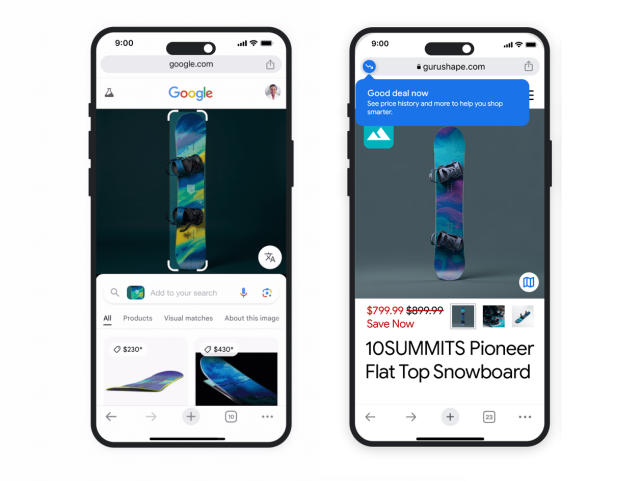Google announced on Tuesday that it is introducing a few new features to Chrome on iOS with the most notable change being that Google Chrome on iOS now enables users to simultaneously search using text and images
Although the Google Lens iOS app could already be employed to accomplish this, it is now possible to do so immediately within the Chrome app. Additionally, it is now possible to include text in your queries, despite the fact that images were previously utilized for search purposes on Chrome on iOS.
According to Google, the new feature enables users to conduct more intricate and precise queries, resulting in more accurate results.
For example, you may either upload or capture an image of a green dress and subsequently include the word “purple” in order to request that Google locate the item in the desired color.
Alternatively, you could capture a photograph of your Rosemary plant and subsequently include the query “care instructions.”

Apple is introducing its own intelligent search utility, Visual Intelligence, to the iPhone 16 series at the same time as the launch. Visual intelligence is essentially the combination of text recognition and reverse image search.
Google has also disclosed that users can now allocate more storage space on their iPhones by saving files and images from the web to Drive and Photos directly from Chrome on iOS.
When uploading the file, simply select “Google Drive.” After that, the content will be saved in a new Drive folder named “Saved from Chrome.”
To save an image from Chrome to Photos, simply select the “Save in Google Photos” option by long-pressing the image.
Additionally, Google is updating Chrome for iOS in the United States to include “Shopping Insights.” In certain circumstances, Google will now display a “Good Deal Now” notification in the address bar when you are browsing for a product.
This notification will provide you with information about the price history and additional purchasing options.
Additionally, a new feature is being added to Chrome that will enable users to view a map of an address with a single swipe. In the near future, Chrome users will be able to view a mini-map of a specific location by tapping the underlined address while perusing.