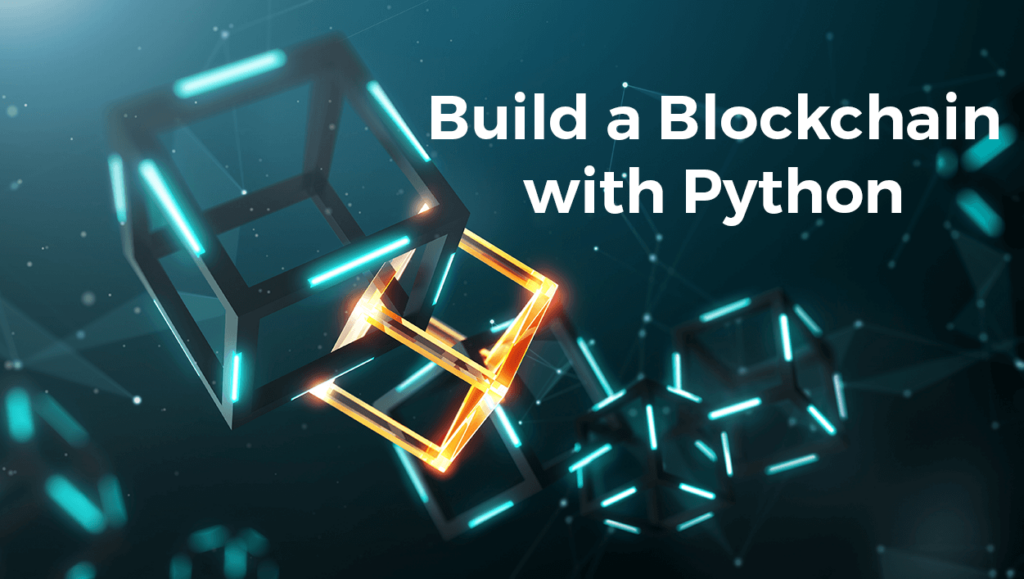Did you know that it is now feasible to develop blockchain applications, also called decentralized applications (or “dApps”) in native Python?
Until recently, acquiring specialized languages has been a prerequisite for blockchain development, which has served as a deterrent for numerous developers.
AlgoKit is a comprehensive development framework for Algorand that allows developers to create blockchain applications using pure Python.
This article will guide you through the advantages of developing blockchain applications, why Python is the optimal choice for dApp development, establishing a blockchain development environment, and the steps to develop secure blockchain applications in native Python.
Developing Blockchain Applications
The development of blockchain applications extends beyond creating a decentralized database and peer-to-peer transactions. It enables a new level of efficiency, security, and trust for various applications.
Ensure that records are tamper-proof: Blockchain technology establishes a transparent and immutable ledger, which mitigates the risk of manipulation and guarantees data security.
Streamline transactions and reduce costs by automating complex agreements through smart contracts and atomic swaps, eradicating the need for third-party verification.
Revolutionize asset ownership: Digitization enables the secure trading of real-world assets and fractional ownership.
Develop innovative solutions: The ability to develop in Python can be leveraged to develop groundbreaking applications in artificial intelligence, identity management, and secure IoT data exchange.
What is the rationale for employing Python to develop blockchain applications?# Readability and maintainability: Python’s robust tooling and smooth syntax facilitate the writing, comprehension, and modification of code, particularly when working on intricate, potent blockchain projects.
Python functions well with other technologies, including machine learning libraries and web development frameworks, frequently employed in conjunction with blockchain architecture. This enables the development of dApps that extend beyond the fundamental capabilities of the blockchain.
Python offers a world-class developer experience, including a robust developer community, exhaustive documentation, and top-tier tools to facilitate your Python and blockchain development journey.
How to Establish Your Development Environment
The most straightforward method of developing blockchain applications in Python is to download and install AlgoKit. This all-in-one toolkit enables you to develop, implement, and deploy secure, production-ready decentralized applications on the Algorand blockchain.
AlgoKit enables you to construct your project with a single command after establishing your development environment and folder.
Prerequisites should be downloaded and installed. Ensure that Python 3.12 or a higher version, pipx, Git, and Docker are installed. Additionally, Homebrew must be installed on macOS.
Implement AlgoKit
Type “pipx install algokit” in the command line/terminal. This will install AlgoKit, enabling its use in any directory.
Organize a blockchain network on a local scale.# You can test a private variant of the Algorand blockchain on your computer.
Enter the command “algokit localnet start” into the command line/terminal. This will establish a local blockchain network executed within a Docker container. Subsequently, you may verify that the Docker Desktop is operational.
Type “algokit localnet explore” to initiate a browser-based blockchain explorer that will allow you to observe the activity on this local network.
Establish a new endeavor.# With the installation of AlgoKit, it is possible to generate a new project for your blockchain application.
Initially, execute “algokit init”. This will initiate a guided process, during which you must respond to a few brief inquiries to establish your project.
If this is your initial experience, begin by selecting “smart contracts” to signify that you are developing a smart contract application.
Select “Python” as your language, and select a name for the folder containing your project’s files and a name for your application, as you will be writing Python code.
Select the “Production” template to establish a project prepared for deployment.
The production template functions as a pre-assembled starter bundle for your Algorand project. It will provide you with a comprehensive understanding of the interplay between various components, including testing, continuous integration/continuous delivery (CI/CD), and deployment, in a full-scale Algorand project. Afterward, select “Python” once more.
To have AlgoKit install dependencies and initialize a Git repository for you, respond with Y to the subsequent queries.
Open the project directory in your preferred code editor after completing the project generation procedure.
How To Develop Secure Blockchain Applications in Python
Investigate the code#
The “Production” template will contain a straightforward “hello world” smart contract, which can be located in “smart_contracts/hello_world/contract.py”. Python developers should recognize this contract despite a few notable distinctions.
It is important to mention that the “HelloWorld” class inherits the “ARC4Contract” class. ARC4 is the application binary interface (ABI) for Algorand methods, as defined in Algorand’s Request for Comment #0004. We ensure that the contract complies with the standard utilized by numerous tools in the Algorand ecosystem, including AlgoKit, by inheriting from “ARC4Contract.”
A “@arc4.abimethod” decorator is above the actual “hello” method definition. This decorator exposes The method as a public method within our contract. This method is easily accessible to any tooling that supports the ABI due to its status as an ARC4 ABI method. AlgoKit also includes a client generator that can produce a Python or TypeScript client to facilitate interaction with all of the ABI methods you have defined.
Lastly, you will observe that our function’s argument and return type are both “arc4.String”. ARC4 also specifies how we encode and decode data types when interacting with contracts. The “arc4.String” type provided by the “algopy” module is necessary because the Algorand Virtual Machine (AVM) does not support all of the same features as a Python “str”.
Compile and execute the “algokit project run build” command to convert the native Python smart contract into TEAL, the bytecode language that the AVM can comprehend. The building also produces supplementary artifacts that can be employed to facilitate interactions with the contract, as we will observe in the tests.
Engage and evaluate
Navigate to “tests/hello_world_test.py” to observe the contract interaction and testing process. The HelloWorldClient, which AlgoKit automatically generated during the build phase, is utilized in this instance. This simplifies the interaction with the contract and can be employed in frontend, backend, or test development.
Please provide your code number.
You are prepared to construct on Algorand after investigating this project and executing your initial “Hello World” command. The example contract can be transformed into a dApp of your design, such as a marketplace, a steward of tokenized real-world assets, or an immutable data store on the chains.
Please compose your on-chain smart contract logic in contract.py and the corresponding tests in “smart_contracts/tests.” Execute the command “algokit project run build” again to recompile, deploy, and test the contract in seconds.
You are prepared to iterate rapidly as you construct your application while AlgoKit manages the boilerplate code and development environment configuration.