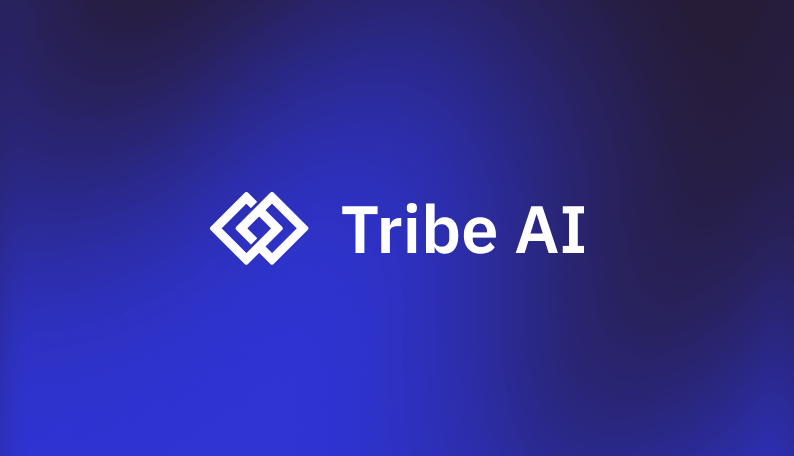Explore Microsoft’s new AI Designer app, now on iOS and Android, offering Canva-like capabilities for effortless creative projects
On Wednesday, Microsoft declared that its AI-powered Designer app has been officially released from preview and is now accessible to all iOS and Android users.
The program, which is similar to Canva, enables users to generate images and designs using text prompts to create a variety of items, including stickers, greeting cards, invitations, and collages.
As of now, Designer is available in over 80 languages on the web, as a free mobile application, and as a Windows application.
The application includes “prompt templates” that are intended to facilitate the commencement of the creative process. The templates contain styles and descriptions that can be customized and experimented with. Additionally, they can be shared with others to expand upon each other’s ideas.
Text prompts enable the creation of a variety of content, including emoticons, clip art, wallpapers, monograms, avatars, and more, in addition to stickers.
Designers can also be employed to modify and restyle images with AI. For example, you may submit a selfie and subsequently select from a variety of designs, as well as provide any additional information you wish to include to enhance the appearance of your image.

Designer will soon incorporate a “replace background” feature that will enable users to manipulate images using text prompts.
Microsoft announced the integration of the service into applications such as Word and PowerPoint via Copilot following the release of the standalone Designer app.
Individuals who possess a Copilot Pro subscription are capable of generating designs and images within their workflow. Users will soon have the ability to generate a banner for their document in Word by utilizing the content of the document.