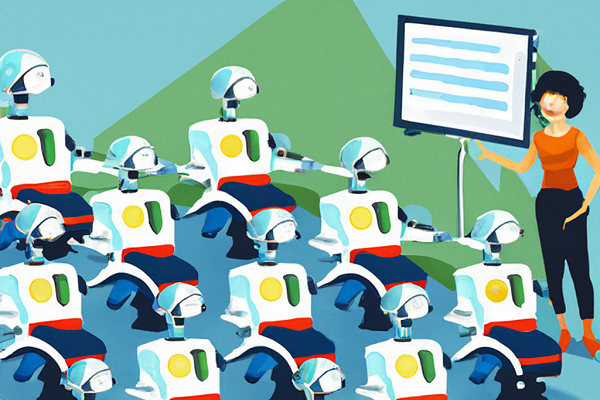The Advanced Voice Mode functionality of ChatGPT is being extended to the web by OpenAI, enabling users to communicate with the AI chatbot directly from their web browser
Kevin Weil, the company’s chief product officer, made the announcement on X.

This week, ChatGPT’s paying customers will be able to use the feature that makes ChatGPT more conversational. To use it, you must be a Plus, Enterprise, Teams, or Edu subscription.
The web launch comes after ChatGPT’s iOS and Android apps introduced OpenAI’s Advanced Voice Mode in September.
Advanced Voice Mode enables genuine, real-time dialogues between users and ChatGPT by utilizing the inherent audio capabilities of OpenAI’s GPT-4o. Your speech speed is one example of a non-verbal cue that the chatbot can recognize and react to. Additionally, the chatbot is able to react emotionally.
You must choose the Voice icon located in the lower-right corner of ChatGPT’s prompt box in order to initiate a voice chat online. After that, you’ll need to allow your browser to use your computer’s microphone. You will be directed to a screen with a blue orb in the middle as soon as you begin a voice conversation.
For ChatGPT, you have a choice of nine output voices, each with a unique tone and personality. For example, you can pick “Ember,” which is “confident and optimistic,” or “Arbor,” which is “easygoing and versatile.”
According to Weil, OpenAI plans to make the capability available to free users in “the coming weeks.”
When using Advanced Voice Mode, users with Plus and Team subscriptions are limited daily. A feature’s help page states that daily limitations are subject to change. When you have fifteen minutes of advanced voice remaining in the day, OpenAI will alert you. A monthly preview will be available to free users so they may test the functionality out.